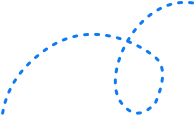Dynamic Keyword Insertion: 7 Tips For Driving More Clicks 


While digital marketing is evolving faster than ever, there’s one core principle driving change: consumers are seeking more personalised experiences.
That’s why it’s so important to understand the humans on the other end of your marketing campaigns and tailor them accordingly.
One key way to tailor your PPC campaigns to your audience is by using Dynamic Keyword Insertion.
Dynamic Keyword Insertion is a popular tool used for Google Ads management (formerly Google AdWords), and other PPC ad platforms.
There are some definite pros and cons to the feature.
Get it right and you can generate massive click-through rates for your campaigns.
Get it wrong and you can wind up with some very dodgy looking ads that turn away customers and damage your brand reputation.
In this article, you’ll learn more about what this PPC feature is, how it works, when to use it (and when NOT to), plus pro tips to drive more clicks for your search marketing campaigns.
What is Dynamic Keyword Insertion?
Dynamic Keyword Insertion (DKI) is a popular practice in pay-per-click advertising which allows you to dynamically insert an AdWords keyword into your ad copy, based on the search’s query.
The goal is to ensure your ad text (such as the title or description) is hyper-catered to what the searcher is looking for. In short, dynamic keyword insertion allows you to show searchers a more relevant ad, since the ad copy is dynamically updated to include the user’s real search query.
Because you are creating an ad that contains text which is super-specific to user searches, they are much more likely to click through.
That leads us to another awesome advantage: DKI can help you improve your Quality Score.
Google Quality Score is the rating Google gives advertisers based on the quality and relevance of the ads and landing pages to a searcher’s query.
So, by using dynamic keyword insertion, you are improving the relevancy of your ads, and therefore, raising your quality scores.
That means potentially lower prices and higher ad positions.
How does Dynamic Keyword Insertion work?
DKI allows you to customise your ad to match the user’s search query, thus creating a more specific and highly targeted ad that matches the searcher’s intent.
To achieve this, the advertiser has to create a generic ad that contains the DKI formula. Then, when Google serves this ad, it will substitute the keyword that triggered the auction for the formula in the ad.
Before you implement DKI, you’ll want to make sure that you know exactly which keywords are in your ad group. If you’ve included keywords that aren’t related, your ad copy likely won’t make sense when you employ the DKI feature.
Why is Dynamic Keyword Insertion important?
If used properly, dynamic keyword insertion has the capacity to greatly increase click-through rate. On the other hand, if used irresponsibly, DKR can also get you in big trouble, or worse, sued.
Dynamic keyword insertion is particularly convenient and important to use in businesses where there’s a large inventory of the same item (e.g. eCommerce stores). Since DKR allows businesses to market that item without having to create numerous ad groups, it can save them time, money, and energy.
Let’s take a closer look at some of the pros and cons associated with using DKI.
| Pros | Cons |
| 1. Higher relevancy | 1. DKI fatigue |
| 2. Higher CTRs | 2. Appearing for irrelevant keywords |
| 3. Higher Quality Score | 3. Generic ads for long-tail keywords |
| 4. Character Limitations | |
| 5. DKI saves you time |
How to use DKI
The good news is it’s pretty easy to use the feature in Google Ads.
Follow these actionable steps for using DKI:
Step 1. Create a new ad.
Start by going to the Google Ads dashboard and creating a new ad.
Step 2. Write your default text.
Then, when you get to the ad creation view, write your default text (the bit that doesn’t change). Type a squiggly bracket into the field and Google will provide you with a number of options, including DKI:
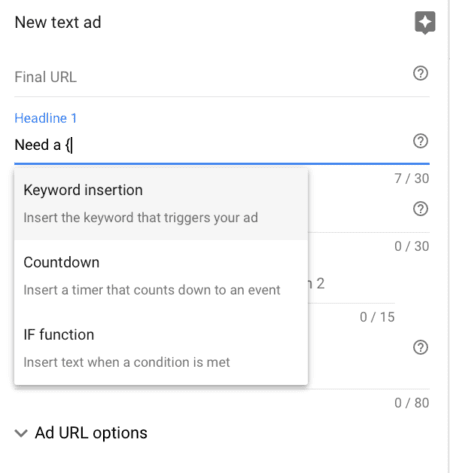
In the example above, the default text is “Need a”.
Then add this piece of code:
{KeyWord:text}
The “text” is a substitute word. So if the keyword is too long for the ad or the code can’t be replaced for any other reason, the default text should represent what you would like to appear in place of the code.
For example:
{KeyWord:Chocolate}
You can put the code in the title of the ad, body or description – wherever it works best for you.
Here’s an example from Google Ads featuring chocolate candy products:
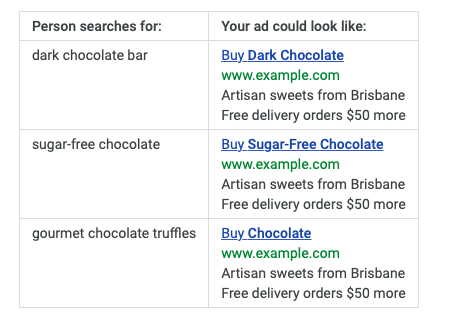
Because “gourmet chocolate truffles” is too long to fit, the substitute keyword “chocolate” is used.
Here’s another great thing about Dynamic Keyword Insertion: Google bolds dynamically inserted terms. So, your ad stands out more which will help with click-through rate.
When SHOULD you use Dynamic Keyword Insertion?
Dynamic Keyword Insertion isn’t for everybody but there are some compelling reasons to try it. DKI is a brilliant option if you:
1. Are short on time or resources for keyword research
Not everybody has the time or expertise to commit to creating really specific ad groups and ad copy. It’s a highly intensive process and takes time to get right.
With DKI, you can use a small group of keywords and still ensure your ad caters to searchers.
It might not always be the best way, but it’s definitely the easiest.
2. Have tons of product SKUs
Dynamic Keyword Insertion is especially handy for businesses that have lots of inventory on the same product, like eCommerce stores.
Why?
Because you can get that item in front of searchers without having to create heaps of ad groups. Think of the time, money and energy you’ll save!
Let’s say you’re advertising for Brooks shoes.
The searcher needs size 10, so that’s what they search for.
If they see an ad that specifies size 10, they’re more likely to click on that than one that doesn’t show the size.
So, rather than creating ads with every shoe size, you can use Dynamic Keyword Insertion.
Like this:
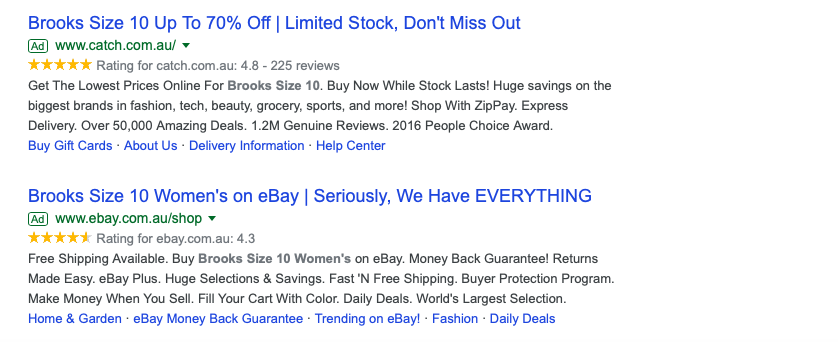
When you should AVOID Dynamic Keyword Insertion
DKI isn’t for everybody. Here are few scenarios where you should skip DKI:
1. You’re bidding on competitor terms.
You don’t really want competitor terms showing up in your ads, as you can get into trouble. There are actually some sectors where it’s illegal to put a competitor’s name in your ad.
Yes, you can bid on their keywords. But adding their name to your ad is a sure-fire way to get into trouble with Google’s trademark policy.
Bottom line: if you have ad groups with competitor names as keywords, DO NOT use Dynamic Keyword Insertion.
For example, here’s what we see when we search for “myob accounting”:
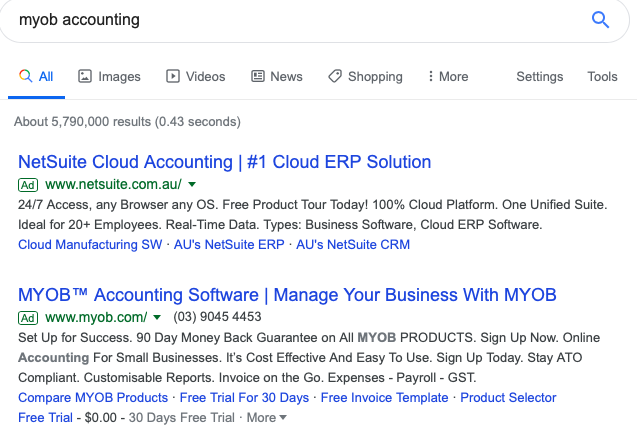
We know that NetSuite bids on “myob accounting” as a keyword. But they haven’t used DKI to put it in their headline.
Instead, they use other PPC tactics to ensure they are positioned above MYOB in the search results.
2. You’re bidding on misspellings
Misspelled keywords in your ads? This doesn’t look professional.
3. You’re bidding on lots of long-tail keywords
Chances are the long-tail keywords will be too long to fit within the character limits of your ads. So this is where the substitute text is put in. This is fine, but not ideal if you’re bidding on lots of long-tail keywords or your keywords just happen to be longer words.
4. You’re using broad match keywords
The whole point of using DKI is to show an ad that’s hyper-relevant to the searcher and match their search query as closely as possible.
Broad match lets search engines to display your ads for variations of the keywords in your account, such as misspellings, synonyms, singular/plural, related searches, and more.
So, if you’re using this for ads together with DKI, your ad can end up looking confusing and irrelevant.
When Dynamic Keyword Insertion goes VERY wrong
DKI doesn’t always run like clockwork. Sometimes you can wind up with an ad that just doesn’t work. In fact, it can even turn potential customers away.
For example, you might get an ad where the words don’t read well grammatically.
Here’s an example where a company set up a broad matching option for “couches” and had the ad matched to “couch”:

(Image credit: Wordstream)
“Great Prices on Couch” doesn’t sound right, and that usually means the chances for conversion are pretty low.
The result?
Wasted ad spend.
In fact, if you want to know what NOT to do with DKI, there’s one company you can look to – ebay.
Here are a few examples of their #AdFails:
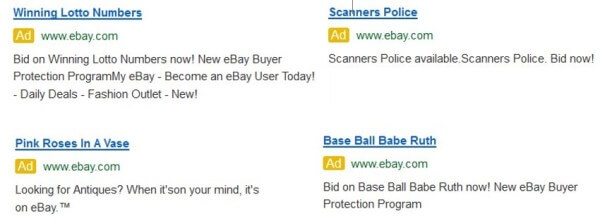
(Image Source: SearchEngineLand)
The problem eBay had is they were using a blanket one-size-fits-all approach to their DKI strategy.
Pro Tips to Drive MORE Clicks with Dynamic Keyword Insertion
Follow these essential tips:
1. Research like your Ad budget depends on it
Oh wait, it does.
The only way to use DKI effectively is to research your keywords first.
Let’s assume you already have the keywords you want to bid on. You’ve probably used Google’s Keyword Planner to create this list.
Next, it’s time to sort your keyword list into smaller, highly targeted groups of keywords that are related.
This will help you set up your ad groups for DKI.
One tactic is to look for two-word phrases. For example, blue dress.
Every keyword includes this two word phrase with words added to the start or end:
- Cheap blue dress
- Buy blue dress
- Blue dress online
- Blue dress sale
By grouping your keywords closely like this, the ad will make more sense when they are dynamically inserted.
2. Use Dynamic Keyword Insertion sparingly
The more liberally you apply DKI to your account, the more problems you’re going to have.
You’ve seen what happened with eBay.
Know exactly which words are in your ad group before you turn on DKI. The best tip we can give you here is this: keep your ad group tight
DKI is all about making your ads relevant to searchers. By keeping your ad groups tight, you can make doubly sure this is the case.
For example, if you’re a tyre fitter, you might have “Audi tyres”, “Honda tyres”, and “Volkswagen tyres” in an ad group.
DKI works best when all keywords in the ad group can be switched out and the message is still crystal clear.
3. Imagine your ad texts
Try to imagine different keywords as the text for your ad. Then, ask yourself:
- Does the ad make sense? Is it grammatically correct?
- Is it saying something you shouldn’t?
- Are you committing trademark violations or creating problems for the brand?
If you don’t take time to check these things, you could end up with this:

(Image Source: Conversion Theory)
4. Run A/B tests
To see if inserting keywords dynamically is right for you, start by running some A/B tests.
Just as you might experiment with different calls to action and headlines, make DKI one of your Adwords marketing experiments.
To be clear, what you’re testing here is Dynamic Keyword Insertion vs Manual Keywords.
Look at CTR and conversion rates for both versions.
If conversions plummet with DKIs, you know they don’t work with that particular campaign.
On the other hand, if they soar, you are onto a winner.
5. Think beyond the headline
Yes, the headline is the most common and obvious place to use DKIs, but why stop there?
If it makes sense, include DKI in the description text of the ad too. Just be sure to check it makes sense first. With more characters here, you have a higher chance of an eBay style, grammatical fail.
6. Watch your capitalisation
There are different ways you can capitalise your keyword to get different effects in the ad. All you do is change the way “keyword” appears in the code.
Take a look at the options:
- keyword – No capitalisation“buy honda tyres”
- Keyword – First word is capitalised“Buy honda tyres”
- KeyWord – Every word is capitalised“Buy Honda Tyres”
- KEYword – The whole first word is capitalised“BUY honda tyres”
- KEYWord – The whole first word is capitalised, and every following word is capitalised“BUY Honda Tyres”
- KEYWORD – Everything is capitalised“BUY HONDA TYRES”
But it’s not a simple case of saying you want everything capitalised.
Google won’t always accept that. It depends on the context. For example, you can usually have FYI in capitals, but not FREE.
So which should you choose?
Our tip is to stick with the KeyWord example, where each first letter is capitalised. This covers most scenarios without looking awkward.
7. Keep your default text super short
Some of the search terms coming through your ad group may be longer than others. By keeping your default text short, you can make sure your ad will still cater for these.
A word about character limits…
Ever heard the one about the Google Ad with 31 characters in the headline, not 30?
With DKI, it’s possible.
DKI gives you a bit of a wiggle room with character limits.
Okay, it’s not guaranteed for every DKI, but if Google allows it, your headline may be longer than the character limit. This is especially beneficial for ads targeting long-tail keywords.
Over to you
The DKI feature can be just what your pay-per-click ad campaigns need – or not. As we’ve shown above, it totally depends on your business goals.
The one lesson you should take from this article is to take care with DKI. If you’re going to use it, follow the essential tips so you don’t waste valuable ad spend:
- Only use DKI in ad groups where keywords are at least 2-3 words
- Don’t use DKI for broad match types
- Don’t use DKI to target competitor’s keywords – create a separate campaign
- Don’t use DKI to target misspellings
- TEST, TEST and TEST again!
Of course, this is just one thing you can test out as part of your PPC campaigns. To delve into more detail about search ads and best practice tips, download your free Digital Marketing Game Plan.
Written by world-leading marketing experts, this eBook provides reams of proven insights, templates, tactics and examples you need to accelerate revenue-shifting results with digital marketing.
Don’t embark on search advertising without it! Download your eBook now.