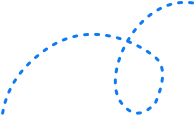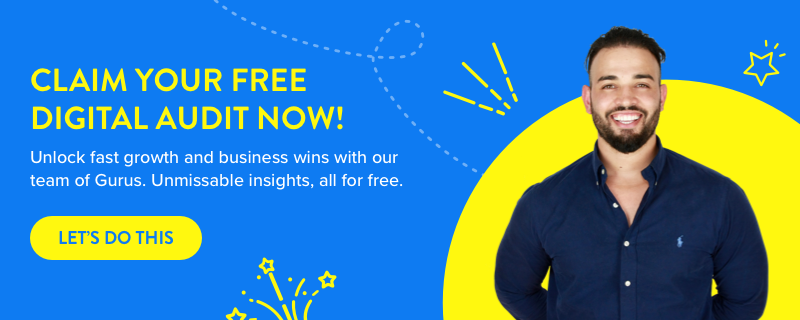5 Adwords Marketing Experiments You Need To Try 


This is a great time to use Google AdWords.
Advertisers spent 23% more on AdWords in 2017 than they did in 2016.
That extra money generated returns too. The final quarter of 2017 saw a 20% increase in returns for non-branded AdWords ads compared to 2016.
You need to do everything that you can to get a slice of that pie.
An unoptimised AdWords campaign can still get decent results. However, you can’t just create a campaign and leave it.
It’s a constant process that requires testing and tweaks.
Good AdWords ad testing could help you double your conversion rates. Here are 5 tips you can use to skyrocket your return.
5 Experiments To Double Your Conversions
1. Try Different Verbs in Your CTA
Your aim is to give people a reason to click on the ad.
That’s where the CTA in your ad copy comes into play. A great CTA gets people to click. When they hit your landing page, the CTA you use there gets them to convert.
WordStream conducted a useful study that looked at the action words used in CTAs. They examined the top performing ads in their network and found the following:
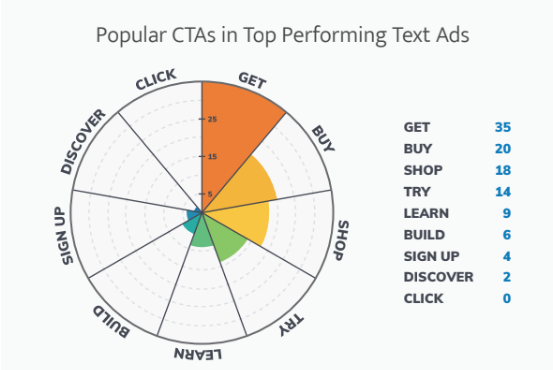
Figure 1 – Wordstream
The numbers say it all: click is an ineffective verb for your CTAs. You need something more direct like “get” or “buy”. In other words, something that better conveys what a person will get out of clicking through.
If you’re not selling a service directly, “learn” or “try” are good alternatives.
Of course, you can’t guarantee that a certain CTA verb will do the job for your campaign.
That’s where you need testing.
AdWord’s new Ad Variation Tool helps here. You’ll need the most up-to-date version of the AdWords UI to use it.
You’re looking for the Swap Headlines option in the Create Variations section of this AdWords testing tool.
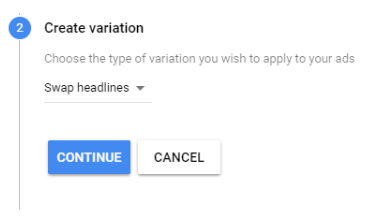
Figure 2 – Wordstream
This lets Google swap your headlines around so you essentially create two ads within the same group. They have the same overall message, but you can play about with the language.
Put your CTA into the headline and experiment with different verbs. Try “get” against “shop”. Look at the analytics to see which one gets the most clicks and leads to more conversions.
After that, test the winner against another verb.
Keep repeating the test until you find the verb(s) that achieve the most clicks and conversions for your campaign.
As an aside, you can also use this method to test new headlines. The verbs you use may not be the problem. Sometimes, a bad headline overrides everything. Experiment with different language and offers for your headlines.
2. Experiment With Tone
The tone of your ads plays a huge role in whether people click on them.
Some businesses experience success with a positive one. They’re looking to make people feel happy and engaged, which encourages them to convert.
Others find success through negativity.
They can use the power of fear to prompt a reaction from the viewer. However, you need to tread lightly with this tactic. Negativity can lead to mistrust that causes people to avoid your ads entirely.
Finally, there’s the neutral side of things. Plenty of top-performing ads keep things cool and collected.
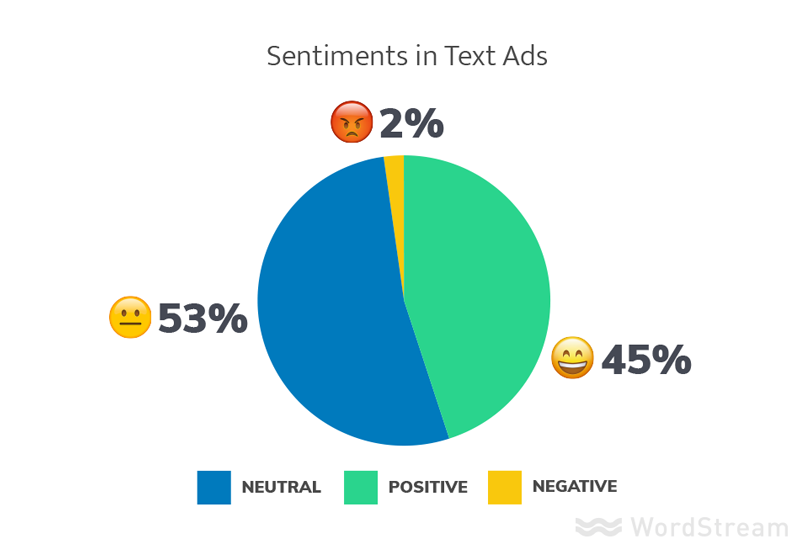
Figure 3 – Wordstream
This pie chart comes from the previously mentioned WordStream study. They found that most of the ads with the highest click-through rates (CTRs) have either positive or neutral tones.
As for what works for you…it depends.
Success comes from identifying your audience profile and figuring out what works for them. This means constant testing of different tones to see which provide the highest CTR for your brand.
Take this display ad as an example:

Figure 4 – Wordstream
The advertiser that created this ad saw their CTR rocket up by almost 50% when they started using it.
So going negative can work, in the right circumstances.
The words you use affect tone. Let’s say that you’re creating an ad for a service that could save people money.
- Positive Headline – “Get more out of your xxxx.”
- Negative Headline – “Stop wasting money on your xxxx.”
Note the tonal difference. The first example promises positive actions that will help the viewer get more from the service. The second almost accuses them of not doing enough to maximize that service.
It’s a subtle difference and you need to know which tone works best.
This is where A/B testing comes in handy.
Use your existing ad as a baseline in terms of emotional tone. Then, create a version that skews either positively or negatively.
Head into the Advanced Settings of your campaign and select the option to rotate the ads evenly.
Finally, label your ad copy so you know which fall into the negative, neutral, and positive categories. This allows you to get a quick rundown when you check the metrics.
Run the campaign for a month and check the results. The ads should display an even number of times and you’ll see which tone works best for your campaign.
The best tone for one campaign might not be the best tone for another.
Use this AdWords ad testing technique to nail down the right tone for every individual campaign.
3. Split-Test Your Landing Pages
The quality of your landing page has a massive effect on CTR and conversion rates.
Think Quality Score when you think CTR.
Every AdWords ad you create has a quality score. An irrelevant landing page lowers that score, which means your ad displays below others. Plus, you have to bid higher for clicks and good positioning.
As for conversions, a bad landing page means nobody converts.
It’s that simple.
Despite this, only 44% of organizations use split testing for their landing pages.
Split testing involves testing two landing page variants against one another.
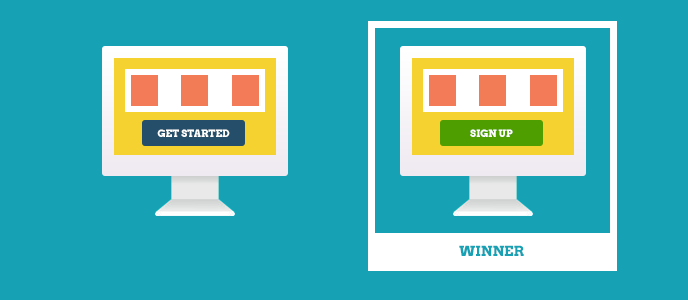
Figure 5 – Switchvideo
There are all sorts of things you can throw into a split test.
For example, you can try different offers. Test landing pages that offer webinars against those that offer eBooks. Whichever pulls in the most conversions is the type of landing page you want for your campaign.
You can use split testing to experiment with the smaller details too. These could include:
- Colour schemes
- Page designs
- CTA language
- Content volume
Only test one of these details at a time if you want a conclusive split test result.
Testing multiple details muddies the waters and prevents you from nailing down the true cause of any changes in the results.
You also need to determine a minimum number of views the pages must reach before you can come to a conclusive result. Unfortunately, this differs depending on the traffic that your website currently attracts.
The AB Testguide helps you to dig into the numbers. You can use the benchmarks from your existing page as the baseline for your split test. It will then give you a recommended view number.
Split testing works because there’s no universal rule for landing page design.
A CTA that works for one industry may not work for another.
Run an AdWords experiment. Split-test different ideas to see which comes out on top.
It works too. Even something as simple as moving a form could raise conversion rates by as much as 50%.
4. Test Features vs. Benefits
Let’s define features and benefits in an advertising context:
- Features – what the product does
- Benefits – what the product offers to the user
This offers a great example of the difference:
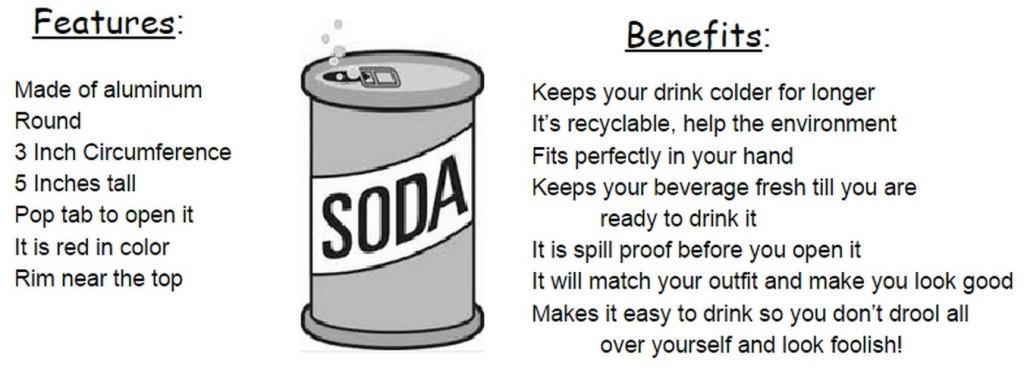
Figure 6 – ecopdesk.com
Again, which works best depends on the audience you want to appeal to.
Some want a dry recounting of the features they can expect. They likely know the overall benefits of the product. They’ve researched the products and know how the tech specs affect their decision. They want you to tell them more about the specific features your product offers.
Others approach their search from a different angle. They want to know how the product will make their life better. Typically, these are people who are still gathering information and they’re often not ready to make a purchase.
Create both feature and benefit-driven content for your ad copy.
For this purpose, Google’s Ad Variations works well as an AdWords testing tool.
Again, you’re back to your A/B testing. Replace feature-driven copy with benefit-driven copy and compare the results.
Do this for every campaign in your account. You’ll end up with the best ad copy to match the searching intent of the users who see each ad.
5. Test Dynamic Keyword Insertion vs Manual Keywords
At first glance, Google’s Dynamic Keyword Insertion (DKI) tool looks like a great idea.
It basically subs the keyword the user searched for into your ad. The idea is to make the ad more relevant to the searcher’s query, thus improving CTR.
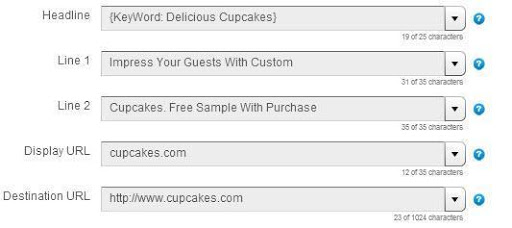
Figure 7 – Wordstream
In this example, a search for “chocolate cupcakes” would insert the chocolatey keyword into the ad’s headline.
Unfortunately, it doesn’t always work that way in practice.
Google allows you to insert DKIs into any area of the ad. That can lead to some pretty awful looking ads.
You could end up with grammatically broken copy and not even know about it.
For example, let’s say somebody searches for “chcolate cupcakes” in the above example.
That misspelling is going to end up in your ad copy.
On the flipside, you save a ton of time when using DKIs. That time can go to other work, which may prove invaluable. It’s possible the saved time outweighs the cost of the occasional bad ad.
Test DKIs against manually-created ad copy. Again, you’re looking at CTR and conversion rate.
If conversions plummet with DKIs, you know they don’t work with that particular campaign.
The Bonus Tips
All of these tests help you to optimize your ads for great performance.
Let’s round things out with a couple of quick tips that provide a faster boost to conversions:
- Align your ad copy to your landing page copy. Make sure that users get what they expect when they click on your ad. If they don’t they’ll bounce away, leaving you wasting money on clicks that go nowhere. Aligned copy also means a better Quality Score, which means lower cost per click (CPC) and higher positioning.
- Capitalise the words in your headlines. This is an AdWords best practice as it helps the copy stand out against all of the ads surrounding it.
- Remember searcher intent. Someone in the research phase of the marketing funnel isn’t going to go for an ad that prompts them to buy something. However, those in the buying stage will ignore ads that use generic keywords.
- Group relevant keywords into specific ad campaigns. Make use of negative keywords to ensure your ads don’t display for irrelevant searches.
Taking the next steps
Now you know how to test Google AdWords ads with tried and true experiments that’ll uncover the insights you need.
It’s time to put all of this information into practice.
There’s no such thing as a static AdWords campaign. In the majority of cases, there’s always something you can improve. A little action, like changing the color of a CTA button, can make a massive difference in conversions.
You’ll never know if you don’t test.
Keep experimenting with different ideas. Stack them up against what you’re doing now. You’ll either find something that works better or discover techniques that you should avoid.
It’s valuable information either way.
Of course, testing takes time. You may not be able to dedicate yourself to running all of these AdWords ad testing techniques yourself.
That’s where Online Marketing Gurus can help. Bringing the big agency expertise with small agency love, our team can accelerate your Adwords campaigns. We’re an extension of your team, here to help you get the results you want.
Interested? Getting started is easy and effortless. To figure out whether a partnership is what’s right for your business, we’ve got an exclusive offer for you.
Claim your free $2,000 digital audit — unmissable insights, all for free. You’ll walk away with actionable ways to instantly improve your digital presence so it delivers 24/7.